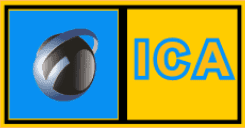Contact
Join our Image Computer Academy and get hands-on training in IT skills. Learn everything from coding to network management with expert instructors. Contact now: +91 4298-358 535
Thank you for reading this post, don't forget to subscribe!Get In Touch
Reach out for any queries or collaborations

Why Choose Online Computer Courses at ICA?
Image Computer Academy (ICA) is a leading provider of online computer courses that are both practical and accessible. Their courses focus on real-world skills and provide certification upon completion, making them valuable for job applications or professional development. Key benefits of choosing ICA include:
- Flexible Learning: Study at your own pace from anywhere, making it convenient for busy students and professionals.
- Certificate of Completion: Each course offers a certificate, demonstrating your skills and knowledge to potential employers.
- Experienced Instructors: Learn from experts who bring real-world experience to the course material.
- Career-Focused Curriculum: Courses are designed to meet current job market demands.
Top Basic Computer Courses at ICA
Here’s a list of some of the best introductory courses offered by Image Computer Academy, perfect for beginners:
Computer Basics and Microsoft Office Suite
- Overview: This foundational course covers the essential functions of a computer and the Microsoft Office Suite (Word, Excel, PowerPoint, and Outlook).
- Who It’s For: Perfect for beginners or those needing to refresh their skills in office productivity software.
- Certificate: Yes, with ICA accreditation.
Introduction to Internet and Email Essentials
- Overview: Learn the basics of navigating the internet safely, setting up and managing email accounts, and best practices for online communication.
- Who It’s For: Ideal for individuals with limited experience using the internet or email.
- Certificate: Yes, completion certificate included.
Fundamentals of Digital Literacy
- Overview: Gain a solid understanding of digital literacy, including basic computer hardware, software, and common digital tools used in today’s workplaces.
- Who It’s For: Those looking to establish a solid foundation in digital literacy for personal or professional use.
- Certificate: Yes, with ICA endorsement.
Basic Web Browsing and Online Security
- Overview: This course covers web browsing essentials, search engine usage, and tips for staying safe online.
- Who It’s For: Beginners or anyone concerned with online security and digital privacy.
- Certificate: Yes, certified by ICA.
Introduction to Graphics and Design with Canva
- Overview: A hands-on course for beginners looking to create simple designs and graphics using Canva, a user-friendly design platform.
- Who It’s For: Anyone interested in basic graphic design for social media, presentations, or personal projects.
- Certificate: Yes, ICA certificate upon completion.
Keyboarding and Typing Fundamentals
- Overview: Learn proper typing techniques, improve typing speed, and develop accuracy with this typing course.
- Who It’s For: Beginners who want to improve typing efficiency for personal or professional tasks.
- Certificate: Yes, completion certificate available.
What to Expect from ICA’s Online Courses
- Self-Paced Learning: Study whenever suits you best, with materials available 24/7.
- Interactive Lessons: Lessons are designed to be engaging, with practice exercises and quizzes to reinforce learning.
- Support and Feedback: Instructors and support staff are available to help students succeed.
- Affordable Pricing: ICA offers competitive pricing for quality training, often more affordable than in-person classes.
How to Enroll in ICA’s Online Basic Computer Courses
- Visit the ICA Website: Head to the official Image Computer Academy website to browse available courses.
- Choose a Course: Select the course that fits your learning goals and register online.
- Complete Your Training: Take the course at your own pace, using interactive materials and support from instructors.
- Earn Your Certificate: After completing the course, you’ll receive a certificate that you can add to your resume or LinkedIn profile.
Conclusion
ICA’s online basic computer courses are perfect for beginners who want to gain valuable skills with the convenience of online learning. Whether you’re starting with Microsoft Office or looking to improve your digital literacy, ICA has a course to fit your needs. With certificates upon completion, these courses not only enhance your skills but also add a credential to your professional profile. Explore ICA’s offerings today and take your first step toward mastering essential computer skills!